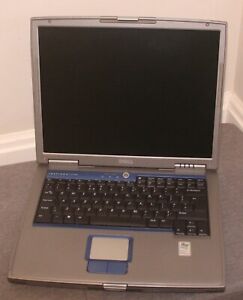Laptop Computing with a Vintage Operating System
There are several features to consider when looking at a laptop. Knowing which operating system can offer you the features that fit the way you use the computer can improve your overall experience and make it more enjoyable. However, your comfort level might sit with an older OS like Windows 98, or you could be interested in seeing how it computes on a portable device. Whatever the case, you'll be pleased to know there are options available.
What Are the Features of Windows 98?
- Right-mouse click - This was the first Windows interface to introduce the right-click. When you point at an object with the mouse pointer and click the right button, you will see a pop-up menu that tells you what orders are related to the object, such as open in a new window, copy image, and copy link address.
- Improved tools - Instead of seeing Write or Notebook, Microsoft Windows 98 Tablet is the 32-bit editor. What's more, Picture is the tool that replaces Brush. As part of the OLE software, using Picture allows a user to connect or insert images into other documents.
- Multitasking - Windows 98 has the option of distributing system resources for multitasking.
- Updates - It's easy to download and install updates to Windows 98.
- Start button - Instead of clicking on an icon on the screen, users can quickly start a frequently-used application, program, or document by pulling it from the start menu.
- Plug and play - When you plug a device into the computer, Microsoft Windows 98 detects and sets it automatically; no need for you to do anything.
What Features Should You Look for on a Laptop Computer?
- Portability - The number one reason to own a laptop is that you can take it with you on the go. For this reason, it's essential that you balance size and weight with your ability to carry it from one location to another.
- SSD or HDD - There are two types of storage devices for computers: HDD (hard disk drive) and SSD (solid-state drive). Most companies offer HDD, but since both use the same interface, it's easy to replace the hard disc drive with a solid-state one.
- Battery Life - Since you will be using it on the go, battery life is highly important. You want a battery that lasts all day (8 to 10 hours) between charges. The actual battery life depends on what you are doing on the laptop.
- CD-ROM drive - Not all PC laptops come with a CD drive. Companies have tried to keep the weight down on laptops, which is why many do not have a CD drive built-in.
Content provided for informational purposes only. eBay is not affiliated with or endorsed by Microsoft.