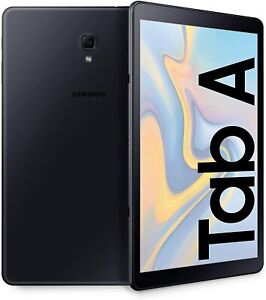How to Pick the Right Samsung Tablet
Samsung has been around for many years and their tablet lineup has expanded dramatically over time. This makes it challenging to find the right tablet that balances power, features, and price. This guide will cover the main features and questions you should consider when looking for a new, open box, or refurbished Samsung tablet.
What size should you choose with a Samsung tablet?This is a personal choice, but most people find that different screen sizes fit different purposes. Both 7-inch and 8-inch tablets are compact and good for watching videos, browsing the internet and playing games. Larger tablets around the 10-inch size can act as laptop replacements and make it even easier to watch videos online. You can also choose a 13-inch screen or one than is even bigger. These are good for digital art, power users and as laptop or even desktop replacements. See the manufacturer site for details.
Which screen resolution should you consider for a Samsung tablet?Resolution refers to how many pixels you see on the screen at once. There is no perfect resolution, as everyone has his or her preference, but a higher resolution will make the screen appear clearer. High-definition resolution starts around 1920-by-1080, but you can find resolution both higher and lower than this. You'll also want to check the pixels per inch or PPI measurement. Shoot for a tablet between 200 and 300 PPI for a clear image.
What other features should you consider when buying a Samsung tablet?There are numerous features to consider. Some of the most important ones are:
- Internet: Every Samsung tablet offers Wi-Fi, but you may want to pay for a dedicated data package for reliable internet everywhere. If so, then make sure the tablet is equipped for this.
- Battery life: Choose a battery life that is long enough to get you from one charge to the next. This is especially important if you will be using the tablet for work.
- Internal memory: This is the amount of memory the tablet has without an additional memory card. Get enough memory for your photos and files while still leaving room for apps and newer files.
- Expandable memory: Most Samsung tablets allow you to use a memory card to expand the memory. Make sure the tablet features this, and see what the maximum expandable memory is.
- Camera: This allows you to take photos with your tablet and to make video calls. Getting a higher-resolution camera heightens the clarity of the photos and videos.