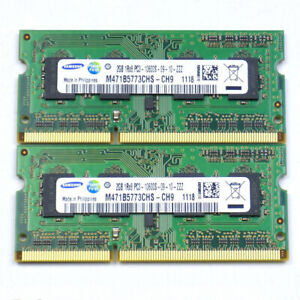How to Choose System Memory
Every computer needs RAM to function. In the classic office analogy, your system RAM is the equivalent to the top of your desk while your hard drive is the filing cabinet in the corner. The more room you have to spread out your papers, the easier it is to switch between them.
What Types of RAM are There?
Computer memory has evolved significantly since the days of SDRAM. Just as the advent of the SSD increased storage speeds greatly over traditional rotating drives, the development of DDR memory has done the same for memory modules. There are currently three generations of memory available:
- DDR2: The second generation version comes in a 240-pin DIMM and runs at 1.8 Volts, offering transfer rates up to 6.4 GB per second.
- DDR3: DDR3 is also in a 240-pin DIMM but runs at only 1.5 Volts. The maximum transfer rate of Hynix PC3-12800 is 12.8 GB per second.
- DDR4: This fourth-generation RAM offers speeds up to 21.3 GB per second while running on only 1.2 Volts.
How Do You Choose RAM?
There are two primary concerns when choosing unbuffered RAM for your home computer. The first is capacity and the second is speed. Most users see more benefit from 16 GB of slightly slower memory than they do from 8 GB of faster RAM.
- Module Capacity: Most memory comes in matching pairs for dual-channel applications, so if you want 16 GB go for two 8 GB DIMMs in a Hynix 16 GB kit and so on. In general, the smallest size to use with DDR3 is 1 GB per module, and the sweet spot is usually either 4 GB or 8 GB per stick.
- Module Speed: You determine speed in two ways, bandwidth, and latency. CAS latency measures how long it takes from the request to having data on the pin. It measures in clock cycles, so increasing the frequency of the memory bus can provide better responsiveness even if the latency is higher. In most cases you want raw bandwidth as opposed to latency. ECC memory reduces speed in order to provide increased reliability, but most consumers use non-ECC memory.
Computer Memory Speed
Memory capacity has been steadily increasing, and with that increase has come the need for more bandwidth. The more memory you have, the more time you need to get it across the memory bus. This is one reason why larger sticks have become more common as transfer rates have climbed from 100 MHz to 1600 MHz and beyond; it's become more practical to use them. The clock doubling principles of DDR memory have worked in conjunction with the shift to dual-channel installations to increase overall performance many times over.
Content provided for informational purposes only. eBay is not affiliated with or endorsed by Hynix.