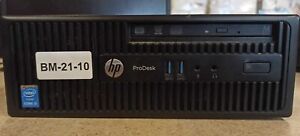Harnessing the Power of Intel's 4th Generation i3 Core
Buying a computer can be an exciting experience, but making sure you get the right one for you involves making a number of decisions. The best preparation is understanding your requirements for working and playing on your desktop or laptop and knowing the questions to ask to meet your needs for a satisfying user experience.
What should you consider when choosing a Core i3 PC?
Some considerations may include:
- Productivity: Office work, school work, and using the internet for research may be accomplished and require no customization or modification of this computer.
- Computer Specifications: Specs to consider would include features such as GHz, CPU, GB RAM, GB memory, GB HDD, onboard Wi-Fi, a multi-touch screen, HDMI slots, hard drive, and what generation processor is included.
What does an Intel Core i3 4th generation processor mean?
Introduced in 2013, the 4th generation of the Intel Core i3 processor is suitable for multi-format productivity software like spreadsheets and word processing as well as casual gaming and accessing the internet.
What is the operating system of this desktop?
Most of the HP desktops, such as the HP Pavilion, may be running the 4th generation Intel Core processor with an operating system of Microsoft Windows, which supports software for an abundance of purposes. A few may have had the operation system erased, allowing you to install your own.
What about GB memory?
- Memory cache: Also known as the Random Access Memory or RAM, this system is suitable for business programs and light gaming. It generally can be expanded if necessary for more intensive purposes.
- Hard disk drive: The hard disk drive or HDD is the main memory storage unit for the system, and if necessary, it can be easily expanded or augmented. A second HDD can be installed, a solid-state drive (SSD) can be installed, or an external hard drive can be used.
What is an HP Intel "all-in-one" desktop?
The HP Intel all-in-one desktop carries the same functionality of the standard desktop but combines all system functions into the monitor so that the entire system is combined as one unit. They offer the convenience of a full sized computer in a smaller package. The HP Intel PC Desktop running the 4th generation Intel i3 Core also has a number of USB ports both in front and back, giving the PC the versatility to use the following devices:
- Mouse
- Keyboard
- Joystick
- Plug and play technology